The Rationale Behind the
Daily Progress Report
"If it isn't written down, it didn't happen".
Scenario One:
Scenario Two:
Scenario Three:
No matter which of the following solutions you use, the daily entry should include:
- Meetings with the client at the site, and any changes directed by the client;
- Any comments or commendations by the client;
- Which subcontractors were on site, for how long, and what they did;
- How many subcontractor employees were on site;
- Subcontractor safety issues;
- Any injuries to anyone on the jobsite;
- What materials were used and how they were used;
- Summarize any communication between the job superintendent and the subcontractor;
- Any conflicts between trades and how the conflicts were resolved;
- Anything else of importance.
One problem..
Lack of on-site, contemporaneous documentation
Five solutions.
From Builder Resources
Solution #1: Daily Email
Send an email documenting your visit to the jobsite to your inbox and to the inbox of the project manager or any other stakeholders in the project.
Document the weather conditions, visitors to the site, subcontractors on the site, and any material deliveries.
Access the form on your laptop or iPad and distribute the information easily and efficiently.
Collect the information in the Job Binder, in a project tab in your email account, or in a shared file on your network.
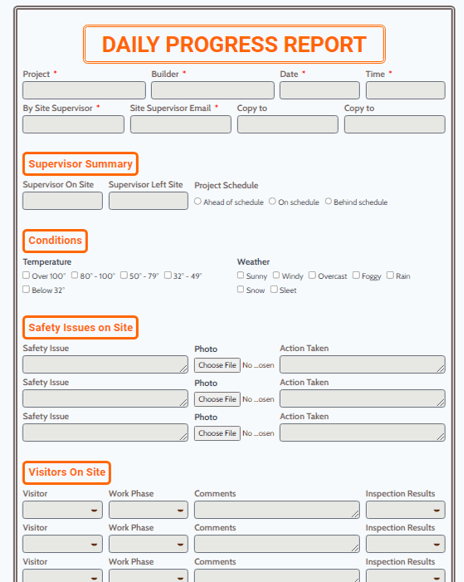
Solution #2 - Monthly App
With the Builder Resources Daily Progress App, you can easily customize your data entry.
Create a list of your site supervisors and project managers.
Create another list of all your subcontractors and suppliers.
Then just use the dropdowns to enter the information you wish.
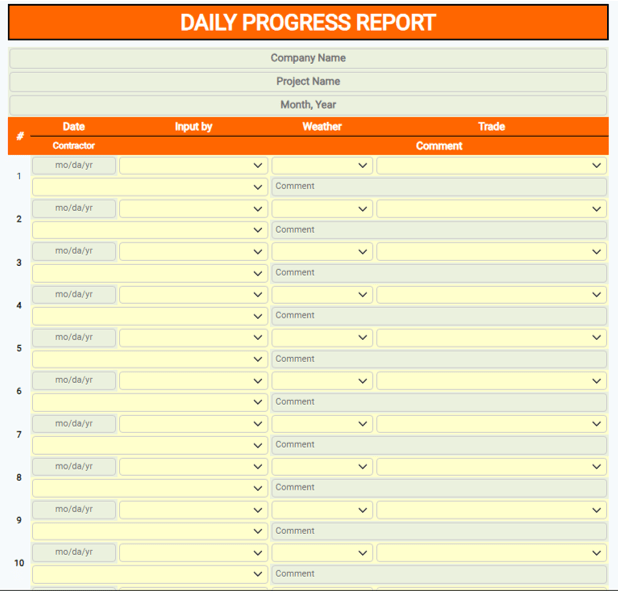
Solution #3 - Printable Hard Copy
You can make a hard copy of the report. These copies would be kept in the job binder, in sequential order.
At least one entry will be made for each active job per day. If no one from your firm was at the jobsite that day, the entry would reflect that. More likely, you would use the form to document the work done on the site that day. Use a separate line for each trade involved, and be certain to comment on what took place.
Use as many of these forms as necessary for each project.
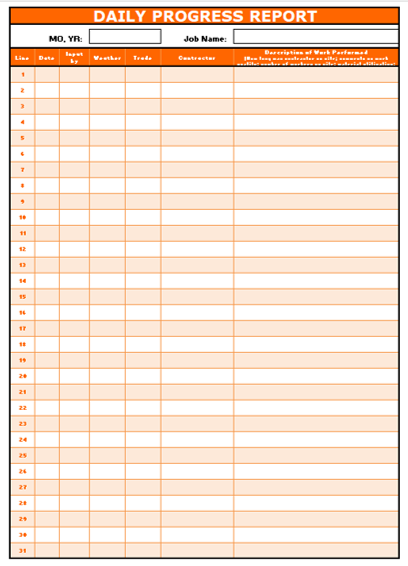
Solution #4 - Download Spreadsheet
The next option is an electronic version of the hard copy.
Download the file to your computer for each project. Rename the file and save to Dropbox (or other cloud platform). In the “Project Name” Project file, name the file something like DPR-Anderson-YY-MMDD.
You can create your own database on the “Data” page.
Then call the file up at the jobsite or back at your office and make the appropriate entries.
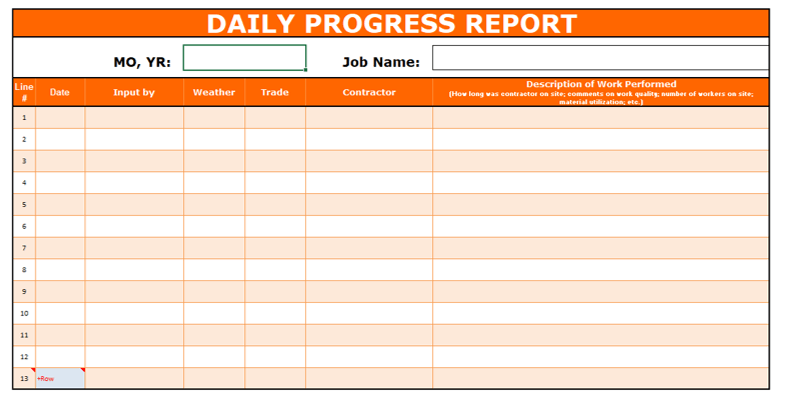
Solution #5 - Asana Capture
Imagine having the daily job activity entered every day by your superintendent and available to you in real time, seconds after the entry is made.
Imagine your designer able to put product changes on-line for immediate update.
Imagine knowing that every important activity on every job is being updated moment by moment by your entire organization.
It’s possible using the free version of Asana.
Here’s how…
The Daily Progress Report is filed every day on every active job. The process shown here gets the time required to make the report down to about a minute per job. With that kind of efficiency, and with how important the information is in terms of litigation risk management, there is just no excuse for neglecting to file the Daily Progress Report on every active job every day.
More information on the Asana Project Management platform
This lesson only covers the use of the Daily Progress Report feature in Asana. Find much more information about using the Asana platform for project management in the Builder Academy courses below.